
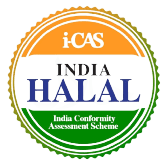
India Conformity Assessment Scheme (i-CAS) Halal
The “India Conformity Assessment Scheme (i-CAS) - Halal” has been established by the Quality Council of India as a certification scheme for Halal products. Directorate General of Foreign Trade (DGFT), Ministry of Commerce & Industry, Government of India has notified this scheme vide its Notification No. 03/2023 on streamlining of halal certification process for export of meat & meat products. QCI i-CAS Halal documents and Scheme Logo is available on QCI Website .
List of NABCB Accredited Halal Certification Bodies
QCI i-CAS Halal and DGFT Notification requires Halal Certification Bodies to be accredited by the National Accreditation Board for Certification Bodies (NABCB). The list of NABCB accredited Halal Certification Bodies for halal certification under i-CAS Halal is available here.
Meat Processing Facility / Exporter
Meat Processing Facility / Exporter shall login using their Approval No., Email and Mobile as registered with Agricultural and Processed Food Products Export Development Authority (APEDA). Login password will be generated and sent on email registered with APEDA. The meat processing facility / exporter shall use it for getting its facility as well as consignments certified from NABCB accredited Halal Certification Bodies.
NABCB Accredited Halal Certification Bodies
NABCB accredited Halal Certification Bodies shall login using their Accreditation No., Email and Mobile as registered with NABCB. Login password will be generated and sent on mail registered with NABCB. The NABCB accredited Halal Certification Bodies shall use it for certifying the Meat Processing Facility / Exporter under NABCB, and halal certification of their consignments under i-CAS Halal.